In an increasingly competitive cloud-based world Microsoft’s certifications helps you to keep pace with today’s technical job roles and requirements. It helps you develop necessary skills and experience to advance in your career.
Microsoft certifications are organized into three levels: Fundamental, Associate, and Expert. Aptech Bahrain offers following Associate and Expert level certifications.
ASSOCIATE LEVEL
MTA Certifications
MTA : Software Development Fundamentals– 24 hours
MTA : Windows Sever Administration– 24 hours
MTA : Networking Fundamentals– 24 hours
MTA: Database Administration Fundamentals– 40 hours
MTA: Windows Operating System Fundamentals– 40 hours
MTA: Security Fundamentals– 40 hours
MTA: Mobility and Device Fundamentals– 40 hours
MCSA Certifications
MCSA : Windows Server 2016– 120 hours
MCSA : SQL Server 2014–120 hours
MCSA : Office 365– 40 hours
MCSA : Cloud Platform– 72 hours
EXPERT LEVEL
MCSE Certifications
MCSE : Server Infrastructure– 200 hours
MCSE : Productivity– 200 hours
MCSD Certifications
MCSD : App Builder–120 hours
MCSD: Windows Store Apps-HTML5– 120 hours